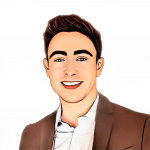You know that moment when you get a call from a colleague, but your phone shows “Unknown number”? Yeah — it’s 2025 and that still happens. If you’re using Microsoft 365 and your company runs on Entra ID (formerly Azure Active Directory), you’d think syncing contacts to your phone would be seamless. Spoiler alert: it’s not. Until now.
As someone who tests enterprise tools daily, I was genuinely surprised that Microsoft still doesn’t offer an elegant, native way to sync Entra ID contacts with mobile devices. So, I went looking — and I found something cool.
Why You Should Care About Syncing Entra Contacts
Entra ID is your organization’s identity backbone — it stores all your users, their numbers, roles, and more. But here’s the catch: that info stays locked away unless you’re inside Outlook or Teams.
That means:
- You miss Caller ID on work-related calls
- Sending a quick text? Good luck finding that contact
- Third-party apps can’t access your corporate directory
For people like us who live on mobile — that’s a problem.
Microsoft Doesn’t Solve It — Yet
Even with Microsoft 365’s robust ecosystem, there’s no native sync between Entra ID and your phone’s Contacts app. Outlook mobile? Great email client. But it doesn’t expose GAL contacts to the OS.
I’ve seen people export CSVs, run PowerShell scripts, or try to duct-tape Intune profiles into doing the job. It works — kinda. But it’s messy, manual, and honestly not sustainable.
I Tried Calliente — And It Just Works
Enter Calliente — a mobile app I came across that solves the issue with a refreshingly simple approach.
Here’s how it works:
- Download the app (iOS or Android)
- Sign in with your Microsoft 365 work account
- Tap “Sync”
- Boom — your Entra ID contacts (with phone numbers) are now in your native Contacts app
It even supports Android Work Profiles — so your contacts stay in the secure container. iOS? Same story. Caller ID, messaging, calendar — all synced like it should be.
No admin setup. No MDM hassle. Just clean, OAuth-authenticated sync.
Why I’m Recommending It
- 🚀 One-click deployment
- 🛡️ Enterprise-grade Microsoft authentication
- 📞 Full mobile contact integration
- ✅ Works out of the box — seriously
This is the kind of app that solves a boring but real problem — and does it better than anything else I’ve seen.
Final Thoughts
If you’re an admin, IT consultant, or just a power user who’s tired of not seeing names on incoming calls, Calliente is worth a look. It fills a huge gap Microsoft hasn’t addressed yet.
And no — this isn’t sponsored. I just like sharing tools that actually make work easier.
Try it here: https://calliente.app
Tags: sync contacts from Entra, Entra ID mobile contacts, Microsoft 365 contact sync, Android work profile contacts, iOS GAL integration